Note:I am not sure how stuff works on Linux or Mac OS. If you can provide instructions for Linux or Macintosh computers, please contact me! Thanks!
1-Click on the Download Font button from the Urdu Blog web page

2- Click on Save button on the pop-up window

3-Select the Desktop as the location to download the zipped font file (tahoma.zip)
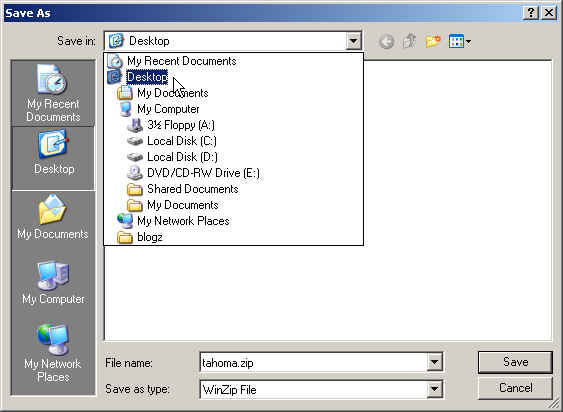
4-Once the download has completed, double click on the tahoma.zip file on the Desktop
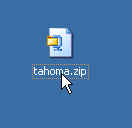
5-Provided you have Winzip installed on your computer properly, click on the Extract button on the Winzip window
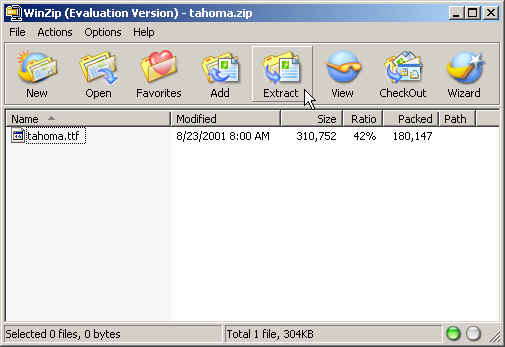
6-Select the Desktop as the location to unzip the contents of the zip file and click on Extract
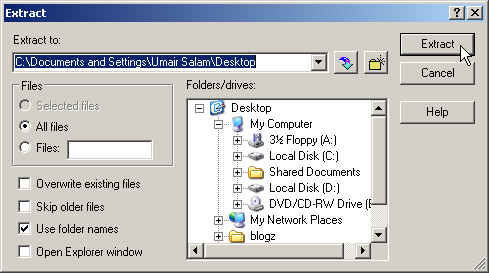
7-Click on Start | Settings and Control Panel
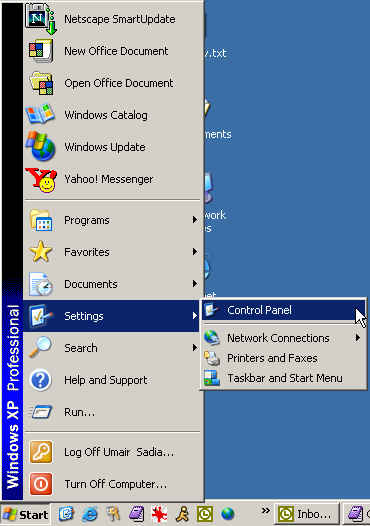
8-Double click on the Fonts icon in the Control Panel
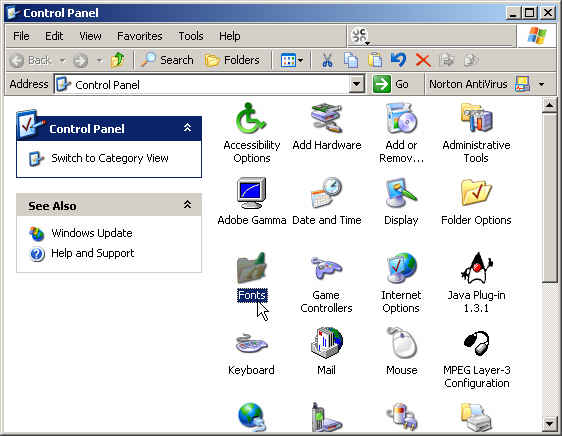
9-Locate the Tahoma file and right click on and click on Delete
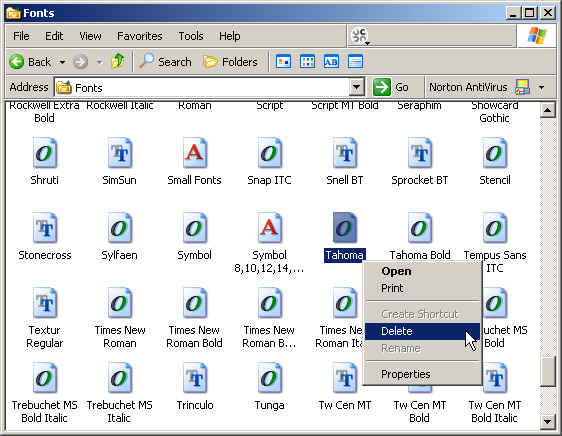
10-Select Yes on the Pop Up window
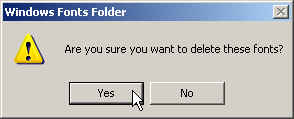
11-You may receive an error message when you try to delete the Tahoma file while Tahoma Fonts are in use in an open window...click OK on this error message and close all windows on all software applications, except for the Fonts window and this Internet Explorer window (unless you have printed these instructions out on paper)
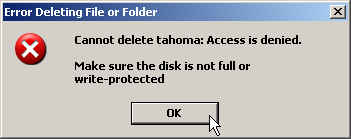
12-After all windows are closed, in the Fonts window, select the Tahoma font and click on Delete from the File menu
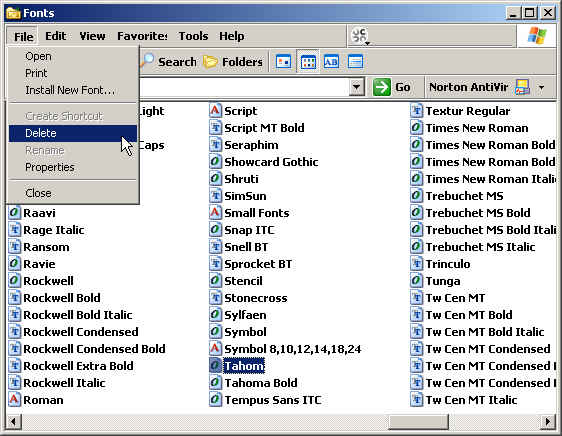
13-Select Yes on the Pop Up window. This time, if all windows containing text in Tahoma font were closed, the system will let you delete the Tahoma font
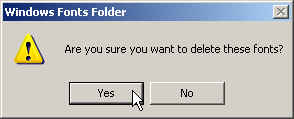
14-Click on File and select Install New Font... in the Fonts folder
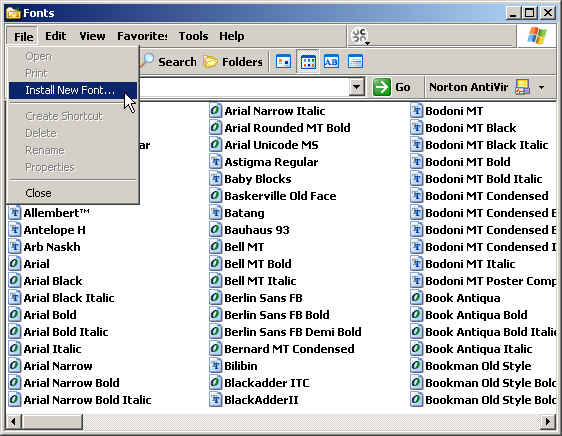
15-Browse to the Desktop folder from the Folders item in the Add Fonts window, select Tahoma (True Type) that you had downloaded and extracted in Steps 1 to 6 above and click OK
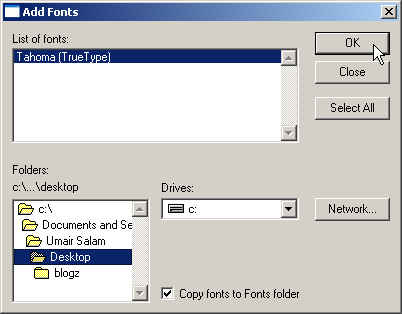
16-In a split second process, the New Font will be installed on your computer
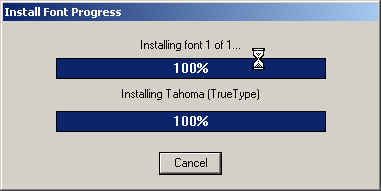
17-This is the old Tahoma file (note the size is 252 KB)
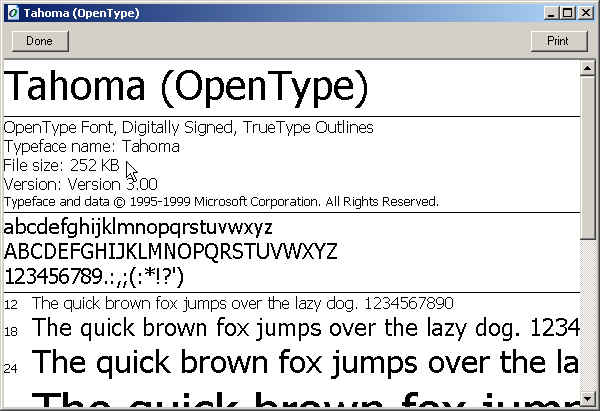
18-This is the new Tahoma file (note the size is 304 KB
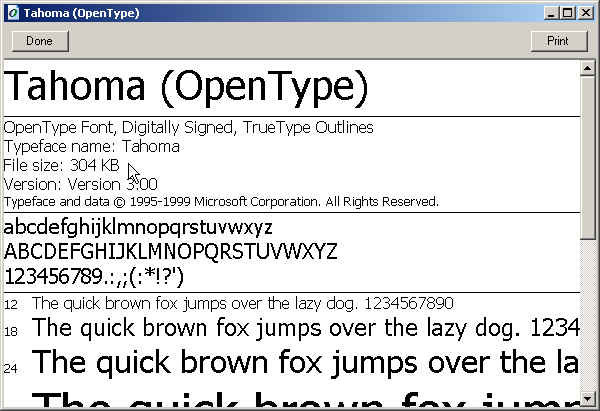
19-This is how the Urdu Blog web page was displayed prior to installing the new Tahoma fonts: the missing fonts are displayed using saquares.
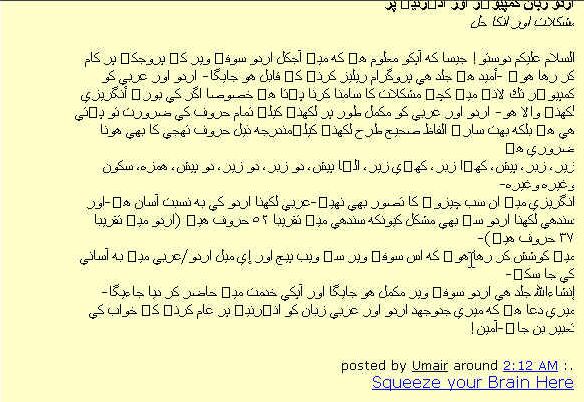
20-This is how the Urdu Blog web page should now be displayed, will all the letters displayed properly
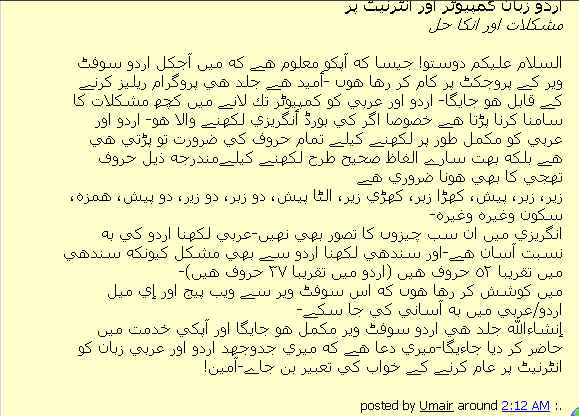
Please let me know if you run into problems. You may contact me via e-mail at umairsalam@sympatico.ca